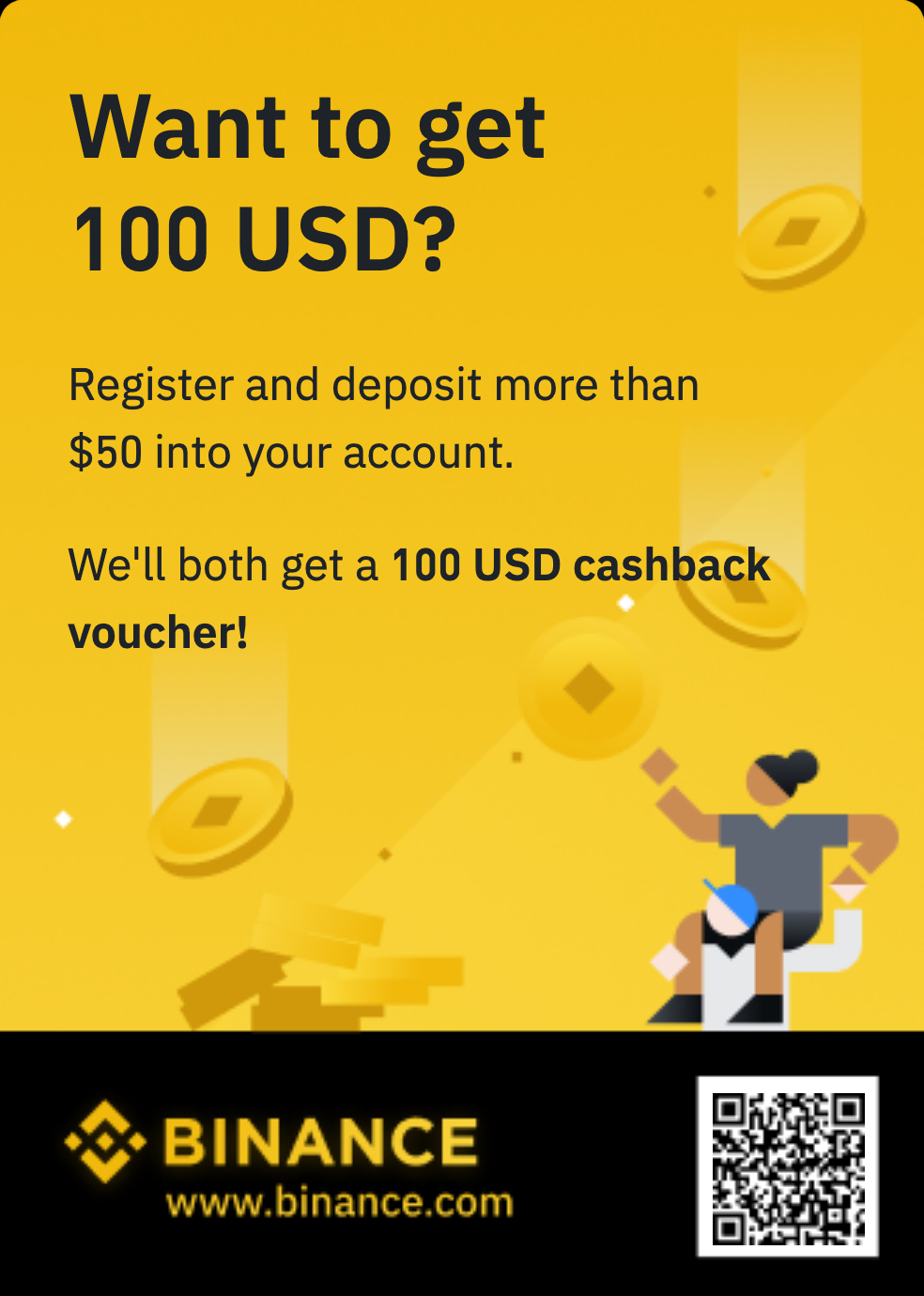Gmail just made your email security even better with simpler encryptions for all

diedryreyes3456/Pixabay Gmail is 21 years old today and for its birthday present it wants to give the gift of easier encryption for all. This is a service that’s aimed at companies in regulated industries to more easily encrypt their emails, no matter the recipient. Currently this requires significant resources, involving proprietary solutions and getting into the complexities of Secure/Multipurpose Internet Mail Extensions. Now, with this new offering, companies simply need Client Side Encryption on their supported Workspace Enterprise Plus setup with Assured Controls add-on in place. That should mean that the encryption keys are controlled by the customer, not Google servers, allowing for that extra layer of internal security and control for data privacy. How to turn on encryption in Gmail Once all the above is setup at the enterprise level it’s a simple process to get encryption turned on for Gmail. When composing an email there will be a lock icon in the top right side of the pop-out window. Tap this and it’s possible to select the “Turn on” option under the “Additional encryption” heading. This, it says, will allow you to, “protect sensitive information and comply with company policies.” This then turns the window blue so you know you’re operating in an encrypted environment. How can others open encrypted emails? If the encrypted emails are sent to other Gmail enterprise or personal users the messages are automatically decrypted to read right away. If the recipient is using another email service provider they will be sent a link to “view the E2EE email in a restricted version of Gmail.” The sets them up with a guest Google Workspace account to view and reply to the email. How to access this encryption Gmail service At time of publishing companies are invited to sign-up for beta access to the service. Initially this is to only send E2EE emails to Gmail users in the same organization. This should roll out to any Gmail inbox in the coming weeks, with further expansion to other email accounts later in the year. Luke has over two decades of experience covering tech, science and health. Among many others, Luke writes about health tech… PS5 controllers now work even better with your PC Sony is extending its reach into the PC gaming world with the introduction of its new PlayStation Accessories app. The new application allows players to fully customize the DualSense Edge controller directly from their Windows PCs. Offering a suite of customization options that were previously only available on the PlayStation 5, PC gamers can adjust stick sensitivity, button mapping, and trigger dead zones, among other settings. This level of customization brings the PS5’s premium controller experience to a broader audience, making it a compelling choice for PC gamers looking for a high-quality controller with a wealth of options. Read more A surprising new competitor to Google Docs just made its debut Proton, known for its popular email client, has always made it clear that it takes user privacy seriously. And that's the defining feature of a new piece of software in its lineup calle dProton Docs, which the company announced in a blog post on Wednesday. The latest addition launching today promises to push the envelope and encrypt the file, cursor movements, and keystrokes. Read more All the new ways the Vision Pro just got so much better A person looks at a large Mac Virtual Display while wearing an Apple Vision Pro. Apple At the WWDC 2024 event, the biggest news was Apple Intelligence bringing AI power to the iPhone and Mac, but the tech giant hasn’t forgotten about the Vision Pro. Read more