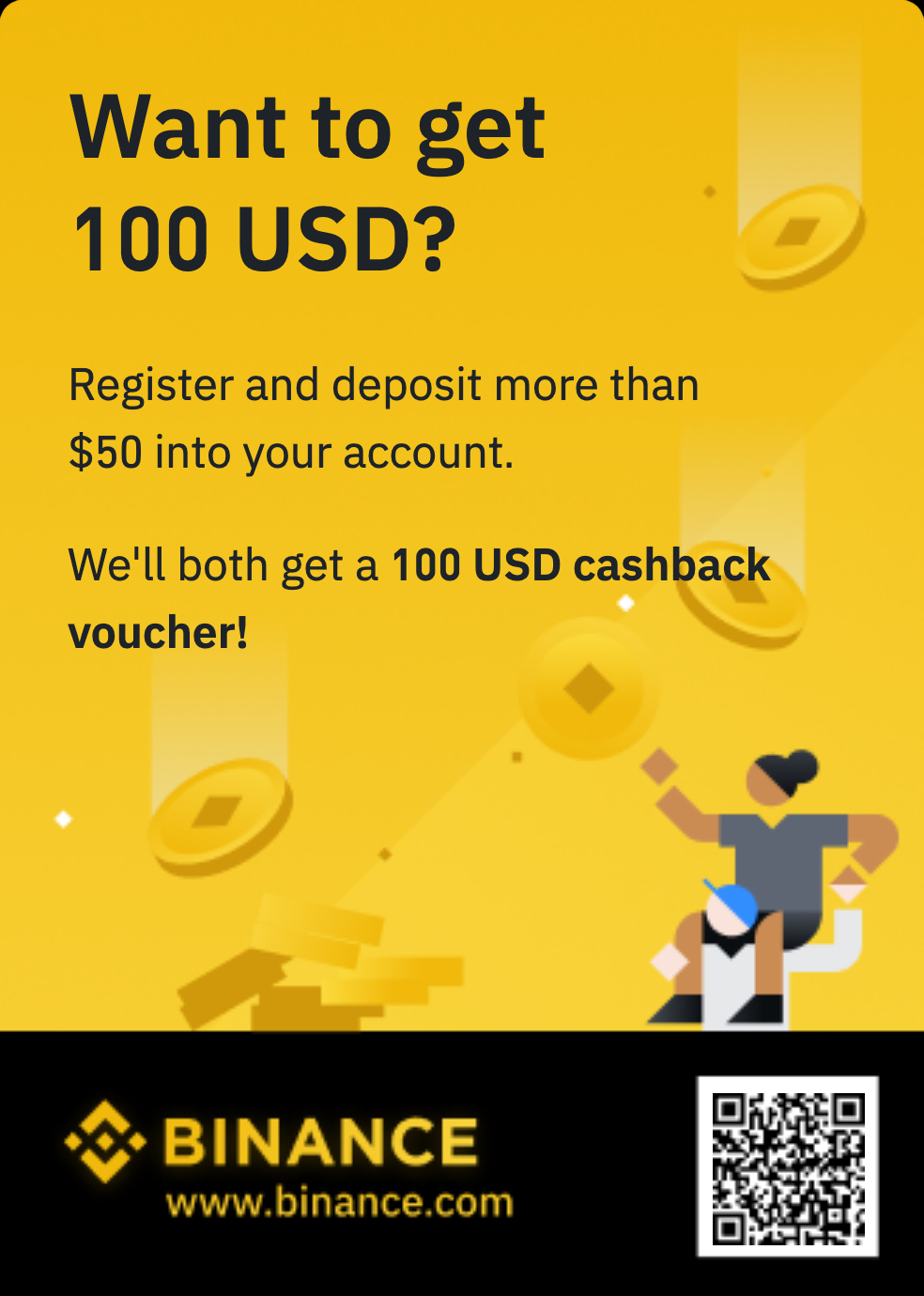wirelesssgx added to PyPI

Wireless@SGx Linux TUI A modern, user-friendly TUI (Text User Interface) application for setting up Wireless@SGx on Linux systems. No more manual configuration or command-line hassles! Features 🎨 Beautiful TUI - Modern terminal interface using Textual framework 🔐 Secure Storage - Credentials stored securely in system keyring 🔧 Auto Configuration - Automatically configures NetworkManager 🌐 Multi-ISP Support - Works with Singtel and Starhub 📱 Easy OTP Entry - User-friendly OTP input with timer 🚀 One-Line Install - Simple installation process Quick Start Option 1: Install from PyPI (Recommended) pip install wirelesssgx wirelesssgx Option 2: One-Line Installer curl -sSL https://raw.githubusercontent.com/siva-sub/wireless-sgx-linux-tui/master/install.sh | bash Option 3: Install from Source git clone https://github.com/siva-sub/wireless-sgx-linux-tui.git cd wireless-sgx-linux-tui pip install -e . wirelesssgx Updating To update to the latest version: curl -sSL https://raw.githubusercontent.com/siva-sub/wireless-sgx-linux-tui/master/update.sh | bash Uninstalling To completely remove Wireless@SGx: curl -sSL https://raw.githubusercontent.com/siva-sub/wireless-sgx-linux-tui/master/uninstall.sh | bash Usage Launch the application: wirelesssgx Or if you prefer: python -m wirelesssgx Choose your action: New Registration: For first-time users Retrieve Existing: If you already have an account Auto-Connect: If you have saved credentials Enter your details: Phone number (8-digit Singapore mobile, e.g., 9XXXXXXX) Date of birth (DDMMYYYY format) Select your ISP (Singtel/Starhub) Enter OTP: Check your SMS for the OTP Enter it in the application Done! Your credentials are saved and network is configured automatically. CLI Commands After setting up, you can use these commands to manage your connection: View Saved Credentials wirelesssgx show Shows your saved username, ISP, and auto-connect status. Connect Manually wirelesssgx connect Connect to Wireless@SGx using your saved credentials. Enable Auto-Connect wirelesssgx autoconnect Configure your system to automatically connect to Wireless@SGx when in range. Check Connection Status wirelesssgx status Check if you're currently connected to Wireless@SGx. Forget Credentials wirelesssgx forget Delete your saved credentials and network configuration. What is a TUI? This application uses a Text User Interface (TUI) - it runs in your terminal but provides a graphical-like experience with: Mouse support Buttons and forms Colored interface Keyboard navigation Think of it as a GUI that runs in your terminal! Supported ISPs Singtel - Fully tested and working Starhub - Fully tested and working Note: M1 and SIMBA are also Wireless@SG operators but their API endpoints are not publicly available for this registration method. Requirements Python 3.8 or higher Linux with NetworkManager or systemd-networkd Active Singapore mobile number for OTP Troubleshooting Common Issues "Cannot connect to NetworkManager" Ensure NetworkManager is running: sudo systemctl start NetworkManager "Keyring access denied" Install gnome-keyring or similar: sudo apt install gnome-keyring "OTP timeout" The application will offer to resend OTP Check your phone number is correct Manual Network Configuration If automatic configuration fails, you can manually configure using the displayed credentials: Open your network settings Add new WiFi connection Settings: SSID: Wireless@SGx Security: WPA & WPA2 Enterprise Authentication: PEAP Inner Authentication: MSCHAPv2 Username: [displayed username] Password: [displayed password] Development Setup Development Environment git clone https://github.com/siva-sub/wireless-sgx-linux-tui.git cd wireless-sgx-linux-tui python -m venv venv source venv/bin/activate # On Windows: venv\Scripts\activate pip install -e ".[dev]" Run Tests pytest Contributing Contributions are welcome! Please feel free to submit a Pull Request. Fork the repository Create your feature branch (git checkout -b feature/AmazingFeature) Commit your changes (git commit -m 'Add some AmazingFeature') Push to the branch (git push origin feature/AmazingFeature) Open a Pull Request License This project is licensed under the MIT License - see the LICENSE file for details. Acknowledgments Based on the original wireless-sg-wifi-for-linux project Uses the Textual framework for the TUI Thanks to the Singapore tech community for reverse engineering efforts Disclaimer This is an unofficial tool. Use at your own risk. The authors are not responsible for any misuse or damage.