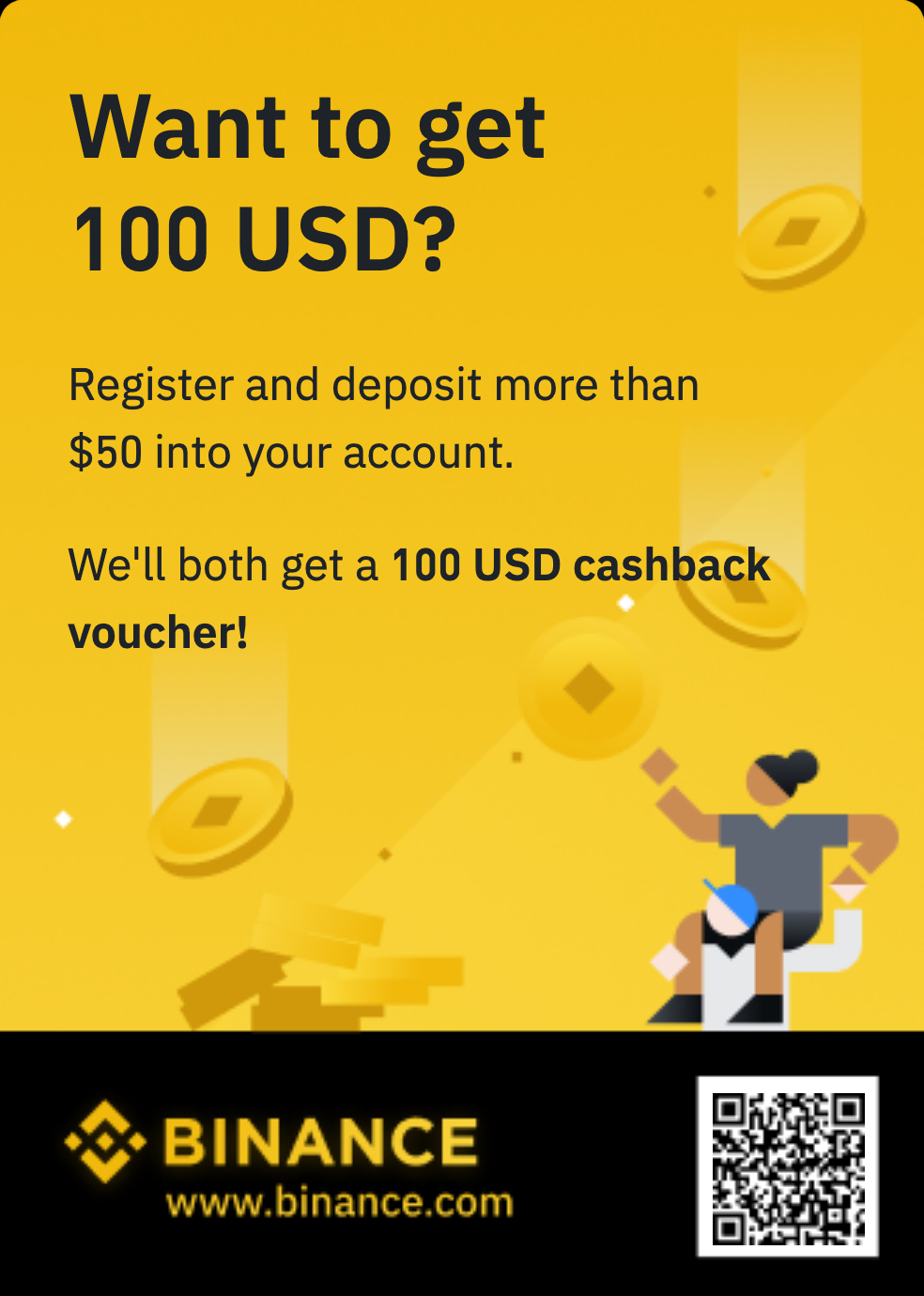git-batch-pull 2.0.1

Enterprise-grade GitHub repository batch processing tool with modern architecture, comprehensive security, and advanced automation capabilities. A professional Python CLI application designed for DevOps teams, developers, and organizations managing multiple GitHub repositories. Built with modern software engineering practices, comprehensive security measures, and scalable architecture. 📚 Documentation Guide Description 🚀 Quick Start Get started in under 5 minutes 📋 Installation Guide Complete installation and setup instructions � SSH Guide Complete SSH setup and usage guide �📖 Command Reference Complete command reference and examples 🏗️ Architecture Guide Technical architecture and design 🔌 API Reference Complete API documentation 🤝 Contributing Guide Development and contribution guidelines 🔒 Security Guide Security features and best practices 📦 Migration Guide Upgrading from older versions Table of Contents Key Features Quick Installation Basic Usage CLI Commands Configuration Development Performance & Monitoring Docker Support Contributing License Architecture Overview Git Batch Pull follows a layered architecture with clear separation of concerns, dependency injection, and modern Python best practices. System Architecture ┌─────────────────────────────────────────────────────────────┐ │ CLI Layer (Typer) │ ├─────────────────────────────────────────────────────────────┤ │ Handler Layer │ │ ┌─────────────────┐ ┌─────────────────┐ ┌─────────────┐ │ │ │ Logging Handler │ │ Error Handler │ │ Health │ │ │ └─────────────────┘ └─────────────────┘ └─────────────┘ │ ├─────────────────────────────────────────────────────────────┤ │ Core Business Logic │ │ ┌─────────────────┐ ┌─────────────────┐ ┌─────────────┐ │ │ │ Batch Processor │ │Protocol Handler │ │ Plugin Mgr │ │ │ └─────────────────┘ └─────────────────┘ └─────────────┘ │ ├─────────────────────────────────────────────────────────────┤ │ Service Layer │ │ ┌─────────────────┐ ┌─────────────────┐ ┌─────────────┐ │ │ │ GitHub Service │ │ Git Service │ │ Repo │ │ │ │ │ │ │ │ Service │ │ │ └─────────────────┘ └─────────────────┘ └─────────────┘ │ ├─────────────────────────────────────────────────────────────┤ │ Security Layer │ │ ┌─────────────────┐ ┌─────────────────┐ ┌─────────────┐ │ │ │ Token Manager │ │ Path Validator │ │ Subprocess │ │ │ │ │ │ │ │ Runner │ │ │ └─────────────────┘ └─────────────────┘ └─────────────┘ │ ├─────────────────────────────────────────────────────────────┤ │ Data Layer │ │ ┌─────────────────┐ ┌─────────────────┐ ┌─────────────┐ │ │ │ Models │ │ Exceptions │ │ Config │ │ │ │ (Dataclasses) │ │ Hierarchy │ │ System │ │ │ └─────────────────┘ └─────────────────┘ └─────────────┘ │ └─────────────────────────────────────────────────────────────┘ Design Patterns Dependency Injection: ServiceContainer manages all dependencies Service Layer: Clean separation of business logic from external APIs Repository Pattern: Abstracted data access and storage Strategy Pattern: Pluggable protocol handling and processing strategies Factory Pattern: Dynamic service and handler creation Command Pattern: CLI commands with validation and error handling Key Features 🏗️ Enterprise Architecture Modular Design: 7-layer architecture with clear boundaries Type Safety: Complete type annotations with runtime validation Dependency Injection: Testable, maintainable, and extensible Service Layer: Clean abstraction of external integrations 🔒 Security First Secure Token Management: Keyring integration with automatic encryption Path Validation: Prevention of directory traversal attacks Safe Subprocess Execution: Sandboxed git operations Input Sanitization: Comprehensive validation throughout ⚡ Performance & Reliability Parallel Processing: Concurrent repository operations with rate limiting Health Monitoring: Built-in system diagnostics and health checks Error Recovery: Graceful failure handling with detailed reporting Caching: Intelligent repository metadata caching 🔧 Developer Experience Modern CLI: Typer-based interface with rich help and autocompletion Comprehensive Logging: Structured logging with multiple output formats Plugin System: Extensible architecture with Python entry points Configuration Management: TOML, environment, and CLI configuration 🚀 Quick Installation Install with pipx (Recommended) # Install pipx (if not available) brew install pipx # macOS # or: python3 -m pip install --user pipx # Install git-batch-pull pipx install git+https://github.com/alpersonalwebsite/git_batch_pull.git git-batch-pull sync --help Install from PyPI (When Available) pip install git-batch-pull git-batch-pull sync --help Development Installation git clone https://github.com/alpersonalwebsite/git_batch_pull.git cd git-batch-pull make install # Complete development setup 📚 Complete Installation Guide → ⚡ Basic Usage 1. Configure Environment # Set up your GitHub token export GITHUB_TOKEN="your_personal_access_token" export LOCAL_FOLDER="/path/to/your/repos" 2. Sync Organization Repositories # Sync all repositories for an organization git-batch-pull sync org microsoft # Sync specific repositories git-batch-pull sync org myorg --repos "repo1,repo2,repo3" # Use SSH instead of HTTPS git-batch-pull sync org myorg --use-ssh 3. Advanced Operations # Batch operations with configuration git-batch-pull batch --config config.toml # Clone only (skip existing) git-batch-pull clone org myorg # Pull updates only git-batch-pull pull org myorg 📖 Complete Command Reference → 🔐 SSH Usage Git Batch Pull supports SSH authentication for enhanced security and performance. SSH is recommended for: Private repositories Large batch operations Better security (no token management for git operations) Faster authentication Quick SSH Setup # 1. Generate SSH key (if you don't have one) ssh-keygen -t ed25519 -C "[email protected]" # 2. Add to SSH agent eval "$(ssh-agent -s)" ssh-add ~/.ssh/id_ed25519 # 3. Add public key to GitHub cat ~/.ssh/id_ed25519.pub # Copy output and add to: GitHub → Settings → SSH and GPG keys # 4. Test connection ssh -T [email protected] Using SSH with git-batch-pull # Use SSH flag with any command git-batch-pull sync org myorg --ssh git-batch-pull clone org myorg --repos "repo1,repo2" --ssh # Or configure in config.toml echo 'use_ssh = true' >> config.toml git-batch-pull sync org myorg --config config.toml 📖 Complete SSH Guide: docs/SSH_GUIDE.md 🛠️ Development Quick Development Setup # Complete development environment setup make install # Run tests make test # Code quality checks make lint format security # Build package make build # Performance benchmarks make benchmark Available Make Commands make help # Show all available commands make install # Complete development setup make test # Run test suite with coverage make test-fast # Quick test run make lint # Code quality checks make format # Code formatting make security # Security scans make build # Build package make benchmark # Performance tests make docker-build # Build Docker image make release # Complete release preparation 🤝 Contributing Guide → Method 2: Build and Install with pip For system-wide installation or distribution: # Clone and build git clone https://github.com/alpersonalwebsite/git_batch_pull.git cd git_batch_pull # Build the package poetry build # Install the built wheel pip install dist/git_batch_pull-1.0.0-py3-none-any.whl # Or install the source distribution pip install dist/git_batch_pull-1.0.0.tar.gz # Use directly (available in PATH) git-batch-pull health Method 3: Direct pip Install from Source Quick installation from source: # Clone repository git clone https://github.com/alpersonalwebsite/git_batch_pull.git cd git_batch_pull # Install directly pip install . # Use the script git-batch-pull health Method 4: Production Installation from PyPI # Install from PyPI (when published) pip install git-batch-pull # Verify installation git-batch-pull --help git-batch-pull health Method 5: Docker Installation For containerized deployment: # Build container docker build -t git-batch-pull . # Run with volume mount docker run --rm -v "$PWD:/workspace" \ -e GITHUB_TOKEN=your_token \ git-batch-pull sync org myorg Verification After installation, verify everything works: # Run health check git-batch-pull health # Check available commands git-batch-pull --help # Test with dry run git-batch-pull sync org microsoft --dry-run 📋 Usage Summary Installation Method Command Available From Poetry Development poetry run git-batch-pull Project directory only Global Installation git-batch-pull ✅ Any directory Poetry Shell poetry shell → git-batch-pull While shell active 💡 Tip: For daily use, choose Method 2 or 3 (global installation) so you can run git-batch-pull from any directory without the poetry run prefix. Quick Start 1. System Health Check # Verify all dependencies and configuration git-batch-pull health 2. Configure Authentication # Method 1: Environment variable export GITHUB_TOKEN=ghp_your_personal_access_token # Method 2: Secure keyring storage git-batch-pull sync org myorg --use-keyring # Method 3: Interactive authentication (prompts for credentials) git-batch-pull sync org myorg --interactive-auth # Method 4: Configuration file echo 'github_token = "ghp_your_token"' > config.toml 🔐 Interactive Authentication: When using --interactive-auth with HTTPS, you'll be prompted once for your GitHub username and personal access token. These credentials will be used for all repositories in the sync operation and cleared from memory when complete. 3. Basic Usage # Clone all repositories for an organization git-batch-pull sync org myorganization # Clone all repositories for a user git-batch-pull sync user username # Use SSH URLs with specific repositories git-batch-pull sync org myorg --ssh --repos "repo1,repo2,repo3" # Alternative commands (all do the same thing) git-batch-pull clone org myorg # Git-familiar naming git-batch-pull pull org myorg # Git-familiar naming git-batch-pull batch org myorg # Descriptive naming 4. Advanced Usage # Dry run with detailed logging git-batch-pull sync org myorg --dry-run --log-level DEBUG # Interactive HTTPS authentication for private repositories git-batch-pull sync org myorg --interactive-auth --visibility private # Parallel processing with error logging git-batch-pull sync org myorg \ --max-workers 4 \ --error-log errors.log \ --log-file batch.log # Exclude archived and forked repositories git-batch-pull sync org myorg \ --exclude-archived \ --exclude-forks \ --refetch CLI Reference Repository Sync Commands All commands perform the same function with different names for familiarity: git-batch-pull sync [OPTIONS] ENTITY_TYPE ENTITY_NAME # Primary command git-batch-pull clone [OPTIONS] ENTITY_TYPE ENTITY_NAME # Git-familiar git-batch-pull pull [OPTIONS] ENTITY_TYPE ENTITY_NAME # Git-familiar git-batch-pull batch [OPTIONS] ENTITY_TYPE ENTITY_NAME # Descriptive Arguments ENTITY_TYPE: Either 'user' or 'org' ENTITY_NAME: GitHub username or organization name Examples # Basic usage with different command names git-batch-pull sync org mycompany git-batch-pull clone user username git-batch-pull pull org mycompany --ssh git-batch-pull batch user username --dry-run Options Option Description Default --ssh/--https Use SSH URLs for cloning HTTPS --repos TEXT Comma-separated list of specific repositories All repos --repos-file PATH File containing repository names (one per line) None --exclude-archived Skip archived repositories Include all --exclude-forks Skip forked repositories Include all --refetch Force refresh of repository list from GitHub Use cache --dry-run Preview actions without making changes Execute --max-workers INT Maximum parallel operations 1 --use-keyring Store/retrieve token securely using keyring Environment -c, --config PATH Path to configuration file Auto-detect -l, --log-level LEVEL Logging level (DEBUG/INFO/WARNING/ERROR) INFO --log-file PATH Write logs to specified file Console only --error-log PATH Write detailed error logs None -q, --quiet Suppress non-error output Verbose --plain Disable colored output Colored Health Command git-batch-pull health [OPTIONS] Performs comprehensive system diagnostics: Python version compatibility Git installation and version Network connectivity GitHub API accessibility Disk space availability File system permissions Configuration validation Global Options Option Description --help Show help message and exit --version Show version information --install-completion Install shell completion --show-completion Show completion script Configuration Git Batch Pull supports multiple configuration methods with a clear precedence hierarchy: Configuration Precedence CLI arguments (highest priority) Environment variables Configuration file (TOML format) Default values (lowest priority) Environment Variables Required export GITHUB_TOKEN=ghp_your_personal_access_token export LOCAL_FOLDER=/absolute/path/to/repositories Optional export REPO_VISIBILITY=all # all, public, private export LOG_LEVEL=INFO # DEBUG, INFO, WARNING, ERROR export MAX_WORKERS=1 # Parallel processing limit export USE_KEYRING=false # Secure token storage Configuration File Create a config.toml file for persistent settings: # GitHub Configuration github_token = "ghp_your_token_here" repo_visibility = "all" # all, public, private # Local Storage local_folder = "/Users/username/repositories" # Processing Options max_workers = 2 use_ssh_default = false exclude_archived = true exclude_forks = false # Logging log_level = "INFO" log_file = "git_batch_pull.log" enable_colors = true # Security use_keyring = true validate_ssl = true GitHub Token Configuration Token Scopes Required Repository Access Required Scopes Public repositories only No scopes required Private user repositories repo Private organization repositories repo + read:org SSO-enabled organizations Enable SSO for the token Secure Token Storage # Store token securely using keyring git-batch-pull main-command org myorg --use-keyring # Token will be prompted and stored encrypted # Or set via environment export GITHUB_TOKEN=ghp_your_token Security Features Git Batch Pull implements enterprise-grade security measures throughout the application. Token Security SecureTokenManager Keyring Integration: Secure storage using system keyring Token Sanitization: Automatic removal from logs and error messages Encryption: OS-level encryption for stored tokens Scope Validation: Verification of required GitHub permissions # Token is automatically sanitized in all log outputs logger.info(f"Using token: {sanitize_token(token)}") # Output: "Using token: ghp_****" Path Security PathValidator Directory Traversal Prevention: Validates all file paths Symlink Protection: Prevents malicious symlink attacks Permission Checking: Ensures appropriate file system access # All paths are validated before use validated_path = PathValidator.validate_and_resolve(user_input_path) Process Security SafeSubprocessRunner Command Injection Prevention: Parameterized command execution Resource Limits: Timeout and memory constraints Error Handling: Secure error message sanitization # Git commands are executed safely result = SafeSubprocessRunner.run_git_command( ["git", "clone", repo_url, local_path], timeout=300, cwd=workspace_dir ) Input Validation Type Checking: Runtime validation of all inputs Sanitization: Cleaning of user-provided data Bounds Checking: Validation of numeric inputs Format Validation: URL, path, and token format checking Development Architecture Details Service Container (Dependency Injection) from git_batch_pull.services import ServiceContainer # Initialize container with configuration container = ServiceContainer(config) # Services are automatically wired with dependencies github_service = container.github_service git_service = container.git_service repository_service = container.repository_service Core Services GitHubService class GitHubService: """GitHub API integration with rate limiting and error handling.""" async def get_repositories( self, entity_type: str, entity_name: str, visibility: str = "all" ) -> RepositoryBatch: """Fetch repositories with pagination and caching.""" GitService class GitService: """Git operations with security and error handling.""" def clone_or_pull( self, repository: Repository, use_ssh: bool = False ) -> GitOperationResult: """Safe clone or pull with protocol handling.""" RepositoryService class RepositoryService: """Repository management and filtering.""" def filter_repositories( self, batch: RepositoryBatch, repo_names: Optional[List[str]] = None, exclude_archived: bool = False, exclude_forks: bool = False ) -> RepositoryBatch: """Apply filtering criteria to repository batch.""" Data Models Repository Model @dataclass class Repository: """Represents a GitHub repository with local state.""" name: str url: str ssh_url: str local_path: Path is_private: bool is_archived: bool is_fork: bool last_updated: Optional[datetime] def get_clone_url(self, use_ssh: bool = False) -> str: """Get appropriate clone URL based on protocol preference.""" return self.ssh_url if use_ssh else self.url Configuration Model @dataclass class Config: """Application configuration with validation.""" github_token: str local_folder: Path repo_visibility: str = "all" max_workers: int = 1 log_level: str = "INFO" use_keyring: bool = False def __post_init__(self): """Validate configuration after initialization.""" self.validate() Exception Hierarchy class GitBatchPullError(Exception): """Base exception for all git-batch-pull errors.""" class ConfigError(GitBatchPullError): """Configuration-related errors.""" class ValidationError(GitBatchPullError): """Input validation errors.""" class AuthenticationError(GitBatchPullError): """GitHub authentication errors.""" class GitHubAPIError(GitBatchPullError): """GitHub API communication errors.""" class GitOperationError(GitBatchPullError): """Git command execution errors.""" class SecurityError(GitBatchPullError): """Security-related errors.""" class PathValidationError(SecurityError): """Path validation and security errors.""" Plugin System Creating Plugins Create Plugin Class: from git_batch_pull.plugins import BasePlugin class CustomPlugin(BasePlugin): """Custom processing plugin.""" def process_repository(self, repository: Repository) -> None: """Custom repository processing logic.""" print(f"Processing {repository.name} with custom logic") Register in pyproject.toml: [project.entry-points.git_batch_pull_plugins] custom = "mypackage.plugins:CustomPlugin" Plugin Discovery: # Plugins are automatically discovered and loaded from git_batch_pull.plugins import discover_plugins plugins = discover_plugins() for plugin in plugins: plugin.process_repository(repository) Testing Test Structure tests/ ├── conftest.py # Test configuration and fixtures ├── test_cli.py # CLI interface tests ├── test_cli_integration.py # CLI integration tests ├── test_config.py # Configuration system tests ├── test_exceptions.py # Exception handling tests ├── test_git_ops.py # Git operations tests ├── test_github_api.py # GitHub API tests ├── test_plugins.py # Plugin system tests ├── test_protocol_*.py # Protocol handling tests ├── test_repo_store.py # Repository storage tests └── test_security.py # Security feature tests Running Tests # Run all tests with coverage poetry run pytest --cov=git_batch_pull --cov-report=html # Run specific test categories poetry run pytest tests/test_security.py -v poetry run pytest tests/test_cli* -v # Run with different Python versions poetry run tox Test Categories Unit Tests: Individual component testing Integration Tests: Cross-component interaction testing Security Tests: Security feature validation Performance Tests: Load and stress testing CLI Tests: Command-line interface testing API Documentation Core Classes BatchProcessor class BatchProcessor: """Handles parallel processing of repository batches.""" def __init__(self, git_service: GitService, max_workers: int = 1): """Initialize with git service and worker limit.""" def process_batch( self, batch: RepositoryBatch, use_ssh: bool = False, error_callback: Optional[Callable] = None ) -> BatchResult: """Process repository batch with parallel execution.""" ProtocolHandler class ProtocolHandler: """Manages SSH/HTTPS protocol detection and switching.""" def detect_and_handle_mismatches( self, batch: RepositoryBatch, intended_protocol: str, entity_name: str, dry_run: bool = False ) -> None: """Detect and handle protocol mismatches.""" HealthChecker class HealthChecker: """System health monitoring and diagnostics.""" async def run_all_checks(self) -> List[HealthCheckResult]: """Run comprehensive system health checks.""" def _check_python_version(self) -> HealthCheckResult: """Verify Python version compatibility.""" def _check_git_installation(self) -> HealthCheckResult: """Verify Git installation and version.""" async def _check_github_api_access(self) -> HealthCheckResult: """Test GitHub API connectivity and authentication.""" Utility Functions Token Management def sanitize_token(token: str) -> str: """Sanitize token for safe logging.""" if not token or len(token) < 8: return "****" return f"{token[:4]}****" def validate_github_token(token: str) -> bool: """Validate GitHub token format.""" return token.startswith(('ghp_', 'github_pat_')) and len(token) >= 40 Path Utilities def validate_path(path: str) -> Path: """Validate and resolve file system path.""" resolved = Path(path).resolve() if not resolved.exists(): raise PathValidationError(f"Path does not exist: {path}") return resolved def ensure_directory(path: Path) -> None: """Ensure directory exists with proper permissions.""" path.mkdir(parents=True, exist_ok=True) if not os.access(path, os.W_OK): raise PermissionError(f"Directory not writable: {path}") Performance & Monitoring Performance Features Parallel Processing Configurable Workers: Adjust based on system resources and API limits Rate Limiting: Respect GitHub API rate limits automatically Resource Management: Proper cleanup and resource disposal Caching Strategy Repository Metadata: Cache GitHub API responses to reduce API calls Local State: Track repository state to avoid unnecessary operations Cache Invalidation: Smart cache refresh based on staleness Memory Management Streaming Processing: Process large repository lists without loading all into memory Garbage Collection: Proper cleanup of temporary resources Memory Profiling: Built-in memory usage monitoring Monitoring & Observability Health Checks # Comprehensive system diagnostics git-batch-pull health # Output example: 🏥 Git Batch Pull Health Check ======================================== ✅ python_version: Python 3.10.13 ✅ git_installation: Git installed: git version 2.39.5 ✅ network_connectivity: Network connectivity available ✅ github_api_access: GitHub API accessible ✅ disk_space: Sufficient disk space: 294.1GB free ✅ permissions: File system permissions OK 🟢 Overall Status: ALL SYSTEMS GO Logging & Metrics Structured Logging: JSON-formatted logs for parsing and analysis Performance Metrics: Execution time, API calls, success/failure rates Error Tracking: Detailed error logs with stack traces Audit Trail: Complete operation history and changes Integration Points Prometheus Metrics: Export metrics for monitoring systems Webhook Support: Notifications for completion and errors CI/CD Integration: Exit codes and structured output for automation Contributing Development Setup Clone and Setup: git clone https://github.com/alpersonalwebsite/git_batch_pull.git cd git_batch_pull poetry install --with dev poetry shell Install Pre-commit Hooks: poetry run pre-commit install poetry run pre-commit run --all-files Run Tests: poetry run pytest -v --cov=git_batch_pull Build and Test Package: # Build the package poetry build # Test the built package pip install dist/git_batch_pull-1.0.0-py3-none-any.whl --force-reinstall # Verify the installation git-batch-pull health Development Workflow # 1. Make your changes to the code # 2. Test your changes poetry run git-batch-pull health poetry run git-batch-pull sync --help # 3. Run tests poetry run pytest # 4. Check code quality poetry run ruff check src/ tests/ poetry run mypy src/git_batch_pull # 5. Build and test package poetry build pip install dist/git_batch_pull-1.0.0-py3-none-any.whl --force-reinstall # 6. Final verification git-batch-pull health Code Quality Standards Type Checking # Run mypy for type checking poetry run mypy src/git_batch_pull # All code must have type hints def process_repository(repo: Repository) -> ProcessResult: """Process a repository with full type safety.""" Code Formatting # Format code with Black poetry run black src/ tests/ # Sort imports with isort poetry run isort src/ tests/ # Lint with Ruff poetry run ruff check src/ tests/ Security Scanning # Scan for security issues poetry run bandit -r src/ # Check dependencies for vulnerabilities poetry run safety check Contribution Guidelines Fork Repository: Create your own fork for development Feature Branch: Create branches for new features or fixes Write Tests: All new code must include comprehensive tests Documentation: Update documentation for new features Code Review: Submit pull requests for review CI/CD: Ensure all automated checks pass Architecture Principles Single Responsibility: Each class/function has one clear purpose Dependency Injection: Use container for dependency management Type Safety: Complete type annotations throughout Error Handling: Comprehensive exception handling with recovery Security First: Security considerations in all development Performance: Efficient algorithms and resource usage License MIT License - see LICENSE file for details. Git Batch Pull is developed and maintained by the open source community. Contributions are welcome and encouraged. For questions, issues, or feature requests, please open an issue on GitHub. 🚨 Troubleshooting "command not found: git-batch-pull" Problem: The command isn't available from your current directory. Quick Fix: # Go to the project directory and install globally cd /path/to/git_batch_pull pip install . # Now works from any directory git-batch-pull health Alternative: Use Poetry from the project directory: cd /path/to/git_batch_pull poetry run git-batch-pull sync For complete troubleshooting, see: Installation Guide