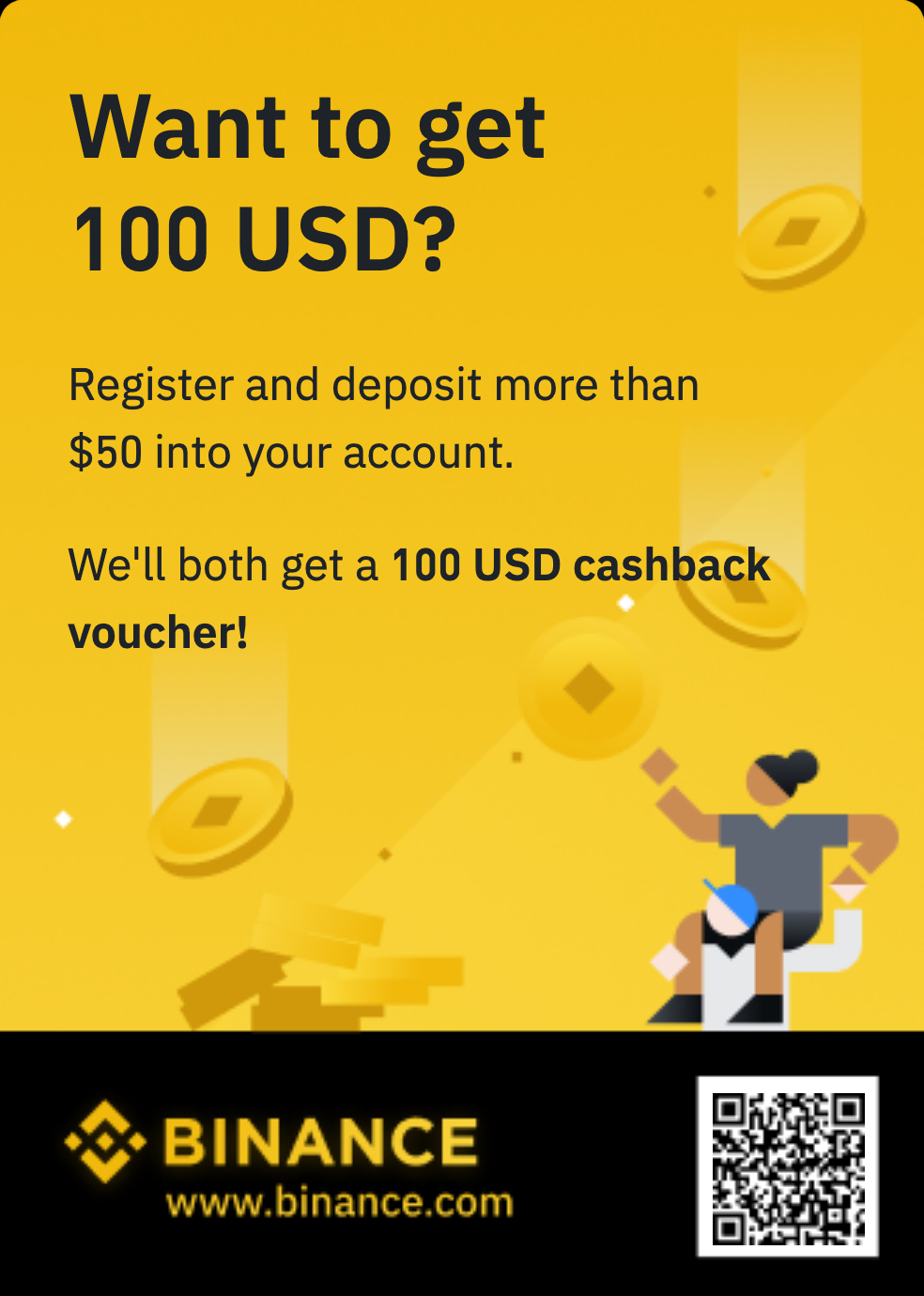Top 7 Android Fax Apps for Reliable Mobile Document Sending

Faxing might seem old-fashioned, but it's surprising how useful it still is for sending important papers—especially when people need things quick and don’t have a machine handy. These days, anyone with an Android phone can handle faxes with just a few taps, so there’s no need to fuss over a noisy office device or race to the nearest print shop. Choosing the right fax app means work gets handled faster and with fewer headaches. Whether it’s a student, a business owner, or someone just trying to send contracts from the other side of the world, everyone wants a tool that’s simple, reliable, and safe. It really does make life easier when the technology feels invisible—just snap, tap, and send. How We Reviewed Each App Selecting the right fax app can save time and reduce headaches—no one likes waiting for an endless loading spinner or missed notifications. That’s why the review process focused on how well each app actually works in real life. Performance was at the heart of each test. Speed, app crashes, and document delivery all played a part. If it glitched, lagged, or misfired, trust took a hit. We also checked features users care about, like document scanning, security, multi-page faxes, and contact management. Little details—think built-in cloud storage or PDF editing—were often what separated a “good” app from one that might change your faxing habits for the better. Scoring was as straightforward as possible. Each app earned points in these categories: CategoryCriteriaPerformanceSpeed, reliability, and error-free document deliveryFeaturesScanning, cloud integration, contact import/exportEase of UseSimple menus, guided setup, and clear instructionsValueFree vs. paid options, and extra feesCustomer SupportHelpdesk response time and quality of resourcesUser feedback and real-world reviews—from forums and app stores—were just as important as hands-on trials. If everyday folks mentioned hidden fees, tough learning curves, or buggy uploads, that counted. It’s also tough to ignore trends. If multiple people praised a single fax app for its easy interface or flexibility, it stood out, and for good reason. We didn’t forget about privacy, either. Secure document handling, encrypted transmissions, and company reputation mattered. Let’s face it—nobody wants their sensitive PDFs floating around unprotected. In the end, the balance between simplicity, function, and a price tag that won’t make your eye twitch helped decide which apps actually made life easier, not more complicated. 1) Fax App by Municorn Municorn’s Fax App brings simple faxing right to any Android device. It’s the kind of tool that just works—no fuss, no headaches, and hardly any learning curve. Users can send or receive faxes from anywhere, which is especially handy for people working from home, on the road, or just stuck in a waiting room. HIPAA compliance is baked into the system for those who care about privacy, like anyone involved in healthcare. No one wants their sensitive files floating around, and Municorn gets that. Need to send an important contract or a stack of forms? Just scan right from your phone and hit send. It’s free to download from Google Play. People appreciate the clear layout, with options that don’t feel overwhelming. 2) Fax.Plus by Alohi Fax.Plus by Alohi brings modern convenience to an old-school process. Users can send or receive faxes straight from their Android phone with just a few taps. No fax machine, no printer, and no trip to the office supply store—just upload or snap a picture of your document and you’re good to go. Its interface is clean and easy to figure out, so even people who don't love tech won’t feel left out. It supports different file formats, which makes it simple if someone needs to send a quick PDF or even a photo. With features like scheduled sending and digital signatures, Fax.Plus meets the needs of busy professionals and everyday users alike. It even offers a helpful history log to track sent and received faxes—surprisingly useful during tax season or while saving those little details for later. 3) Genius Fax by The Grizzly Labs Genius Fax has carved out a space by turning an Android device into a pocket-friendly fax machine. Users can send and receive faxes almost anywhere, so nobody’s tethered to an actual fax line—a feature that feels both modern and oddly retro at the same time. Sending faxes is pretty straightforward. The app supports PDFs and images, which means scanning a document with your phone and faxing it in a couple of taps really does work as promised. Some may find the workflow familiar, especially if they've ever used Genius Scan. Business users often notice the hands-on support from The Grizzly Labs. Their team offers perks like enterprise support, backup, and even working with advanced customizable features. Not everyone needs that, but it’s nice to know it's there when bigger tasks pop up. 4) Easy Fax by Cool Apps Easy Fax by Cool Apps stands out for its straightforward, no-frills approach to faxing on Android devices. It's designed for people who just want to send a fax without wading through menus or puzzling over complicated steps. The interface is so intuitive, it feels familiar even if you haven't faxed anything in years. Getting started takes just a few taps—snap a photo, select your recipient, and hit send. Need to fax a contract or a quick doodle from your notebook? Easy Fax handles both with no fuss. This app even sends notifications or emails to keep users in the loop, making missed updates less likely. A handy feature is the free credits given when signing up, perfect for testing things out (or getting through that sudden paperwork crunch). Users can manage their faxes and credits across different devices, keeping things organized while on the move. 5) eFax Mobile Fax App eFax Mobile Fax App makes faxing from an Android phone feel almost as familiar as sending a text. Users can scan documents with their camera, sign them right on the screen, and fax them within seconds. There’s something satisfying about handling paperwork without a printer or scanner humming in the background. Busy professionals appreciate that eFax lets them send and receive faxes any time, even if they're away from the office. It's handy on travel days, during tight deadlines, or when all you have on hand is your phone and spotty coffee shop Wi-Fi. Some people worry about security, but eFax uses encryption to help protect private info. The ability to track, store, and organize faxes in one place brings peace of mind—no more digging through piles of half-remembered papers. 6) iFax Mobile Fax App iFax Mobile Fax App lands on the must-consider list for anyone wanting hassle-free faxing from an Android device. It’s user-friendly, with a clean layout that feels familiar, even if someone hasn’t sent a fax in years. The app gives users the flexibility to send and receive documents on the go—useful for busy professionals or anyone racing against deadlines. Security? That’s not left behind—its developers pay close attention to privacy, which is vital in fields like healthcare or legal work. Users can rely on iFax for secure document transfer, and it doesn’t hurt that it supports a wide range of file formats. 7) MyFax Mobile App MyFax Mobile App makes it easy for anyone to turn their Android phone into a fax machine without the old-school hassle. Forget about tracking down a dusty fax machine or dealing with paper jams—these days, it’s all a tap away. Users can send documents straight from their phone and even snap a picture to fax a hard copy. For those who handle work on the go, MyFax keeps things practical. It’s possible to send, receive, and view faxes wherever there’s an internet connection. New users can try out MyFax with a 30-day free trial, letting them send and receive faxes at no cost for a limited time—pretty helpful if you’re unsure what works best for your needs. Regular travelers, busy freelancers, and even parents handling school forms might find it surprisingly handy. Sometimes, even in a digital age, faxing still slips into everyday life. Why Use Fax Apps for Android Fax apps for Android make sending business documents fast and simple. They lower costs and help people work anywhere—at home, in a café, or between meetings. Forget fiddling with clunky machines or searching for a print shop; everything happens right on your phone. Cost Efficiency Compared to Traditional Fax Faxing used to mean paying for a machine, rolls of thermal paper, monthly phone line bills, and regular maintenance. Traditional fax machines add up fast, especially for small businesses or freelancers keeping an eye on budgets. Then there’s the hidden time cost—waiting in line at copy shops or having to fix paper jams just when a deadline is looming. Android fax apps, on the other hand, skip most of those costs entirely. Many let people send a certain number of pages for free, others offer unlimited faxing for a flat fee. There’s no hardware to replace and no service tech to call. For example, the Municorn FAX App provides truly unlimited faxing—no sneaky fine print, no surprise charges. Let’s be real: faxing on Android means no more wasted paper, ink, or toner and way less stress about maintenance. Even businesses with lower faxing needs—or just the occasional rush document—find they save money quickly. It just makes sense: pay for what you use, and skip all the old-school headaches. Accessibility and Mobility Carrying a fax machine everywhere? Not possible. But nearly everyone has a smartphone in their pocket. That’s the real perk with Android fax apps: the power to send or receive a fax anytime, no matter where someone is. Missed an email? No problem—just scan and send the paperwork while waiting at the doctor’s office, or before catching a flight. Some apps even accept photo scans or PDFs right from the phone, letting users handle business documents from a hotel room or the front seat of a rideshare. A client needs papers urgently? They’re just a tap away. Even signature requests can be sorted out on the spot, without waiting hours for office access. For those working remotely, freelancing, or just hopping between meetings, Android fax apps become a lifeline. They erase the old limits of geography and business hours. Checking on a fax status or resending documents becomes as easy as texting—just open the app and tap.