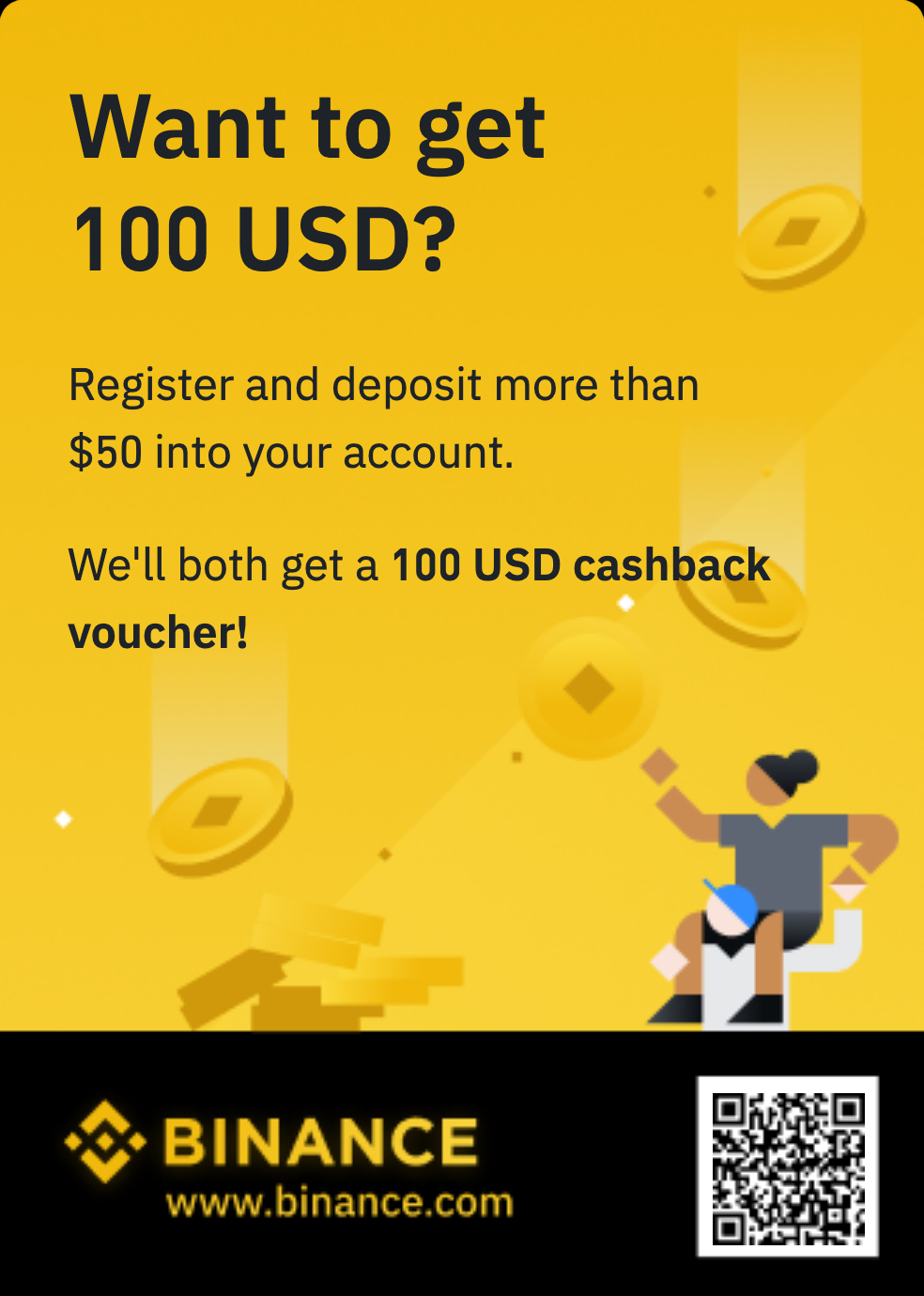Nikon Z8 Gets Support for Flexible Color Picture Control With Latest Firmware Update

Currently one of Nikonâs most popular hybrid mirrorless cameras, the Nikon Z8 features plenty of flagship camera DNA as it matches much of the technology from the Z9, yet offers a sleeker, more portable package. Yet, as is the case with all cameras these days, the Nikon Z8 is still a work in progress. This new firmware update, version 3.00, is set to bring some pretty significant improvements to the camera for both photo and video. Letâs take a look at this latest Nikon Z8 firmware update and explore what it is set to offer with its new support for Flexible Color Picture Control, as well as its other autofocus and pixel-shift shooting upgrades.Nikon Z8 Firmware Update 3.00 Announced last month, this version 3.00 update is finally here and ready to add Flexible Color Picture Control to your Nikon Z8 cameras. Alongside this Flexible Color Picture Control, the Nikon Z8 is also set to receive improved autofocus control features, as well a nice update for the pixel-shift shooting function.Hereâs the full list of updates for â Still Photography⢠Extended the dimensions of focus areas available with [Wide-area AF (C1)] and [Wide-area AF (C2)] AF-area modes.⢠The subject detection function became available during manual focus.⢠The subject detection area selection is now available for manual focus.⢠Added support for âFlexible Colorâ Picture Controls.⢠Added a [C15] high-speed frame capture + release mode option.⢠The image quality for high-speed frame capture + can now be set separately from other release modes.⢠Added [High ISO NR mode] in [PHOTO SHOOTING MENU] that allows to select a noise reduction processing mode.⢠Added frequency setting mode to [High-frequency flicker reduction] in [PHOTO SHOOTING MENU] that allows frequency presets to be configured.⢠[Options] has been added under [Focus shift shooting] in the [PHOTO SHOOTING MENU] to allow [Pixel shift shooting] to be used together with focus shift shooting.⢠[Options] has been added under [Pixel shift shooting] in the [PHOTO SHOOTING MENU] to allow [AE bracketing] to be used together with pixel shift shooting. [Starting storage folder] has also been added.⢠[Pixel shift shooting] options can now be set when the self-timer mode is selected.⢠Added and changed the following functions to [Auto capture] in [PHOTO SHOOTING MENU].- Date and time to start auto capture can now be configured in advance- Auto capture is now available with cameraâs manual focus settings- The appearance and some item names in the settings display have been changed- The detection range available for [Advanced: Distance] has been extended- Auto capture is now compatible with the new [C15] release mode option- A yellow frame is now displayed during auto capture⢠The Profoto A10âs continuous LED light can now be used as an AF-assist illuminator.Note: The firmware update is needed for Profoto A10. See Profotoâs corporate website for details.â Video Recording⢠Extended the dimensions of focus areas available with [Wide-area AF (C1)] and [Wide-area AF (C2)] AF-area modes.⢠The subject detection function became available during manual focus.⢠The subject detection area selection is now available for manual focus.⢠Added support for âFlexible Colorâ Picture Controls.⢠Added and changed the following functions to [Auto capture] in [VIDEO RECORDING MENU].- Date and time to start auto capture can now be configured in advance- Auto capture is now available with cameraâs manual focus settings- The appearance and some item names in the settings display have been changed- The detection range available for [Advanced: Distance] has been extended- A yellow frame is now displayed during auto capture⢠Selecting [ON] for [Hi-Res Zoom] in the [VIDEO RECORDING MENU] now displays a focus point on the detected subject in the shooting display.⢠Added a function to include file names used in the camera when recording videos to an external recorder that supports file name transmission via HDMI. The following Atomos external recorders support this function (as of May 2025).- Ninja V *- Ninja V+ *- Ninja (2023 models)- Ninja Ultra- Shogun (2023 models)- Shogun Ultra- Shogun Connect ** Some recorders may require an ATOMOS OS upgrade or paid activation of the recorder. Contact ATOMOS for details.â Playback⢠Added [Date] to [Filtered playback criteria] in playback menu and playback âiâ menu.⢠Added [Customize retouch options] to [Retouch] in the playback âiâ menu.⢠Added [Auto-rotate during playback] to the playback menu.â Controls⢠Added a [Maximum aperture Lv] item to the [CUSTOM SETTINGS MENU] in position of a14.⢠Added a [Focus limiter setting] item to the [CUSTOM SETTINGS MENU] in position of a16.⢠Added a [Minimum] option to Custom Setting c2 [Self-timer] > [Interval between shots] in the [CUSTOM SETTINGS MENU].⢠Added [Auto capture] to the roles assignable to the âiâ menu via [CUSTOM SETTINGS MENU] > f1 and g1 [Customize <i> menu].⢠Added assignable custom controls and roles to the following items in the [CUSTOM SETTINGS MENU]. Also, the options for [Zoom on/off] have changed.- f2 [Custom controls (shooting)]- g2 [Custom controls]⢠Added assignable custom controls and roles (for example, [Jump to the source image] and [Trim]) to [CUSTOM SETTINGS MENU] > f3 [Custom controls (playback)].â Network⢠Added [Wi-Fi connection (STA mode)] which allows you to connect the camera to the smart device via a wireless LAN access point.⢠Port numbers can now be specified using [Connect to FTP server] in [NETWORK MENU].⢠Added [Upload in HEIF format] to [Connect to FTP server] > [Options] in [NETWORK MENU].Note: Converted HEIF images are not stored on the memory card.â Other Changes⢠Voice memo recording is now available with external microphones.⢠The speed at which the camera cycles through focus points using the multi selector or sub-selector no longer slows down when changing direction.⢠The tonal characteristics have been changed when [ON] is selected for Custom Setting g14 [View assist] in the [CUSTOM SETTINGS MENU].⢠The camera now records company and model names in the video metadata recorded with [ProRes 422 HQ 10-bit (MOV)] selected for [Video file type] in the [VIDEO RECORDING MENU].⢠Added support for âNX Field*â, a remote shooting system for corporate users.* Visit the âNPSâ website for overview and userâs manual of NX Field.Nikon Professional Services (NPS) (English)Note: âNX Fieldâ app for smart devices may not be available in some countries and regions.⢠Automatically obtained IP address will be maintained after automatic IP addressing disabled.⢠Automatically obtained gateway/DNS server addresses are now displayed in the TCP/IP edit display.⢠File names of the image and audio now match if the file name of the image is renamed during transfer.For details and to download the latest firmware update, visit Nikonâs website here.