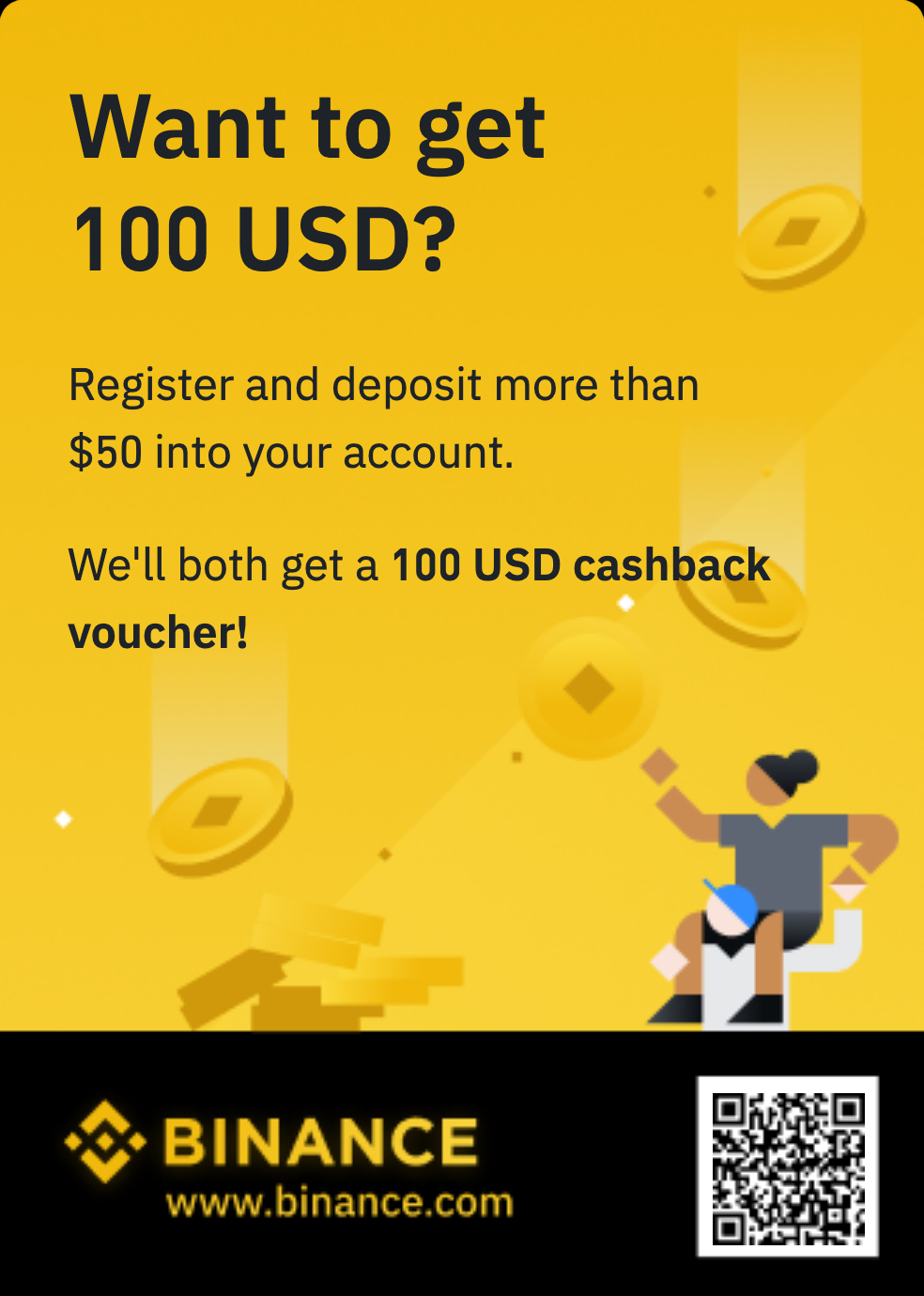Cheap Jumbo Frame Network on Windows 11
Skip to comments. Cheap Jumbo Frame Network on Windows 11 Vanity | 07/1/2025 | Self Posted on 07/01/2025 12:42:27 PM PDT by CptnObvious Note: This article is for those who are familiar with Windows Network configuration, Sharing Public Folders and Troubleshooting. Jumbo Frames can increase the throughput on a Gigabit or higher speed LAN port significantly. It requires a separate network and that all devices on that network use the same Jumbo Frame size. On Windows 11, a Jumbo Frame test bed network can easily AND CHEAPLY be setup with Windows Internet Connection Sharing (ICS) services. For brevity, we will assume you have 2 brand new systems with Windows 11 freshly installed, updated with good drivers. Each with a 2.5Gz Ethernet Port and a 2 meter Cat 6 cable to connect between the two system we will call A and B. On A, connect to the Internet via WiFi. On B, disable the WiFi. Connect A to B with the CAT 6 2 meter cable (for zero errors). Check that both Ethernet Adaptors are not marked UNPLUGGED. Change Jumbo Frame from Disabled to 9014 on Both A & B (Adaptor Properties, Configure, Advanced). Also set Write Buffers (also in Advanced) to 64. Press OK to exit Advanced and exit the Adaptors. ENABLE INTERNET CONNECTION SHARING on A: WiFi: Adaptor Properties, Sharing Tab, BOTH Allows Check-Marked. If prompted, select the active Ethernet on A. Press OK. Check Adaptor STATUS on A & B. Both should have speed 2.5 and the IPs on the same Network (usually 192.168.137). A's IPv4 IP should end in .1 (dot 1). B's IPv4 should Not be .1 Windows Browser should work on the Internet NOW! Test Jumbo Frames with PING: On B: PING -l 8192 -f 192.168.137.1 On A: PING -l 8192 -f B (or name of B) You now have a Jumbo Test bed rig. Notes: To have more than 1 Client, Add 2.5gz Switch and a 2 Meter CAT 6 Cable to 2.5Ghz for each new Client off the SWITCH. Clients Automatically are added. Other Ethernet Speeds are possible 1GBe or Greater. I recommend the same Ethernet Speeds on your Jumbo Network.You can omit the WiFi, and use another LAN to your Gateway. ICS should point to that LAN. Sweet Spots:Jumbo 9014 NTFS Cluster Size 8192 On A: NTFS Cluster Size 1024 (Not C:) Video Server. TOPICS: Computers/InternetKEYWORDS: ethernet; lan; microsoft; network; windows Navigation: use the links below to view more comments.first 1-20, 21-23 next last 1 posted on 07/01/2025 12:42:27 PM PDT by CptnObvious To: CptnObvious I use Linux not Windows spyware. 2 posted on 07/01/2025 12:49:29 PM PDT by ledzep75 To: CptnObvious Thanks for posting! Question: Is the 2m length of the Ethernet cable a max length for the network protocol to work properly? That's too reminiscent of the null modem days. (I'm 100% showing my age LOL) 3 posted on 07/01/2025 12:51:01 PM PDT by Tell It Right (1 Thessalonians 5:21 -- Put everything to the test, hold fast to that which is true.) To: CptnObvious I’d suggest a 10Gbps switch as well. 2.5Gbps seems to be quirky at times are the reports I hear from people. Super cheap on Ebay - Avaya, Extreme Networks, Aruba, any of the commercial brands. 4 posted on 07/01/2025 12:51:37 PM PDT by Fury To: CptnObvious How much extra throughput do you find? 5 posted on 07/01/2025 1:01:02 PM PDT by ConservativeMind (Trump: Befuddling Democrats, Republicans, and the Media for the benefit of the US and all mankind.) To: Tell It Right Question: Is the 2m length of the Ethernet cable a max length for the network protocol to work properly? That's too reminiscent of the null modem days. (I'm 100% showing my age LOL) Thanks for the Question. Reading about Jumbo Frames: the higher Jumbo Frames may not detect errors via CRC as well. To mitigate that we want an error free network as much as possible. The 2 Meter Cable CAT 6 Ethernet Cable is that sweet spot. If you insert an Ethernet Switch, I recommend the CAT 6, 2 meter cables to ALL ETHERNET CLIENTS, 1Gz and up, on a large size JUMBO FRAME NETWORKS. 6 posted on 07/01/2025 1:11:19 PM PDT by CptnObvious To: ConservativeMind How much extra throughput do you find? I cannot predict how much increased throughput you might have. I can only say that on my 2.5Gz Jumbo 9014 instead of 250 GBytes/s, I'm seeing 280 MBytes/s. Note: Also see Sweet Spots at the end of the Article. 7 posted on 07/01/2025 1:16:35 PM PDT by CptnObvious To: CptnObvious I’m amazed and how much an ethernet switch optimizes my home wifi mesh nodes. 8 posted on 07/01/2025 1:18:12 PM PDT by Tell It Right (1 Thessalonians 5:21 -- Put everything to the test, hold fast to that which is true.) To: Tell It Right I’m running 2 15ft cat 7 cables at 10gbps without issue (my modem is in one room of the house and the wifi router one room over for best coverage) 9 posted on 07/01/2025 1:28:45 PM PDT by Skywise To: ConservativeMind It depends on the size of data you’re transmitting. Large files, like blu ray or 4K rips transfer in a fraction of the time that they used to. Lots of small files will have less of an impact because each file copy will have the same amount of overhead. But there should be less backup/buffering. 10 posted on 07/01/2025 1:32:39 PM PDT by Skywise To: Fury I’d suggest a 10Gbps switch as well. A 10Gbps Switch with 3 ports or more is a bit more than this retiree can afford. They do look like they are coming down. I've not seen 10 Gbps ports on any cheap mini's yet. Using 2 10Gbps Dongles in the place of the two 2.5Gbps ports, increases the minimum price from about 7 dollars for the CAT6. to about $240 (Two 10 GBps dongles and CAT 6 2 meter Cable) for most. 11 posted on 07/01/2025 1:34:14 PM PDT by CptnObvious To: ledzep75 You, too, can see and modify your frame size, if all your network devices support it. ip link show <interface> The number next to 'mtu' in the output is your current frame size. 12 posted on 07/01/2025 1:41:48 PM PDT by proxy_user To: Skywise I'm in a two-story 2,300 sq ft house that's large after the kids grew up and moved out (thank you Jesus LOL) but every now and then has company stay over for holidays or when the power goes out at our relatives' house at the river. We can have 5 people sharing a 600 mbps internet service with two people streaming Hulu while two people do web video conferencing without missing a beat ... after I installed the Ethernet bridge between the wifi mesh nodes (with Ethernet cables strung through the house connecting 3 child nodes from the bridge with the 1 parent node). The nodes weren't connecting wirelessly, perhaps with all of the duct work in between the floors. And Ethernet connecting through a hub is fine when it's just the wife and me. But when other folks stay over, the bridge was needed to greatly reduce the network collisions, even though all of the child wi-fi nodes talk to just the parent node and not each other. The only drawback is my internet service has gone down when the grid power went down about 5 times in the past 7 or 8 months, while the home had power. I'm tempted to sign up for Starlink for that alone. 13 posted on 07/01/2025 1:48:55 PM PDT by Tell It Right (1 Thessalonians 5:21 -- Put everything to the test, hold fast to that which is true.) To: Tell It Right What WiFi nodes are you using and how fast is the router? If the nodes/switch/router are 1Gb Ethernet I don’t think that would be the contention. (Jumbo packets would help there, too, as you can transmit data in fewer packets.) if they’re somehow on 100mb Ethernet that’s your bottleneck. WiFi also depends on what you’re using. If you’re using a typical 2.4/5g band WiFi especially 802.11ac or higher I’d think that’d be enough to handle 5 people gracefully. I’d google for optimal advanced wifi settings for your router, too. Some of the default settings will slow things down for max compatibility and you might have QoS turned on (or you might want to turn it on) 14 posted on 07/01/2025 2:06:44 PM PDT by Skywise To: CptnObvious “A 10Gbps Switch with 3 ports or more is a bit more than this retiree can afford.” $79.95 on Amazon. 15 posted on 07/01/2025 2:15:17 PM PDT by TexasGator (i-D\ logo About Issues Projects Products Connect Subscribe Invest June 19, 2025 | Insight '1-1111 -) To: Skywise My mesh nodes are on 2.4Ghz band (though there are couple of ideal spots in the house that 5Ghz would work fine). Still had trouble getting them to connect smoothly throughout the house. So I ran Cat 6 Ethernet cables to connect the wifi nodes through a hub. That improved traffic, but not as much as I'd like. Again, my bottleneck went away when I replaced my Ethernet hub with an Ethernet bridge. I didn't expect much improvement but it worked great. My expectations were based on my belief that there would be less packet collisions with all child nodes talking only to and from the parent node. Basically the parent node is always part of the communication, and each child node respond when it's receiving the packet (with mostly download info from the internet, though there is some upload from child nodes to parent node). So I expected practically no improvement from adding the bridge. But it was cheap anyway so I tried it and it's worked great for about 5 years. 16 posted on 07/01/2025 2:21:08 PM PDT by Tell It Right (1 Thessalonians 5:21 -- Put everything to the test, hold fast to that which is true.) To: Skywise It depends on the size of data you’re transmitting. Very good. Basically, when you ask for, say the first 100 bytes of a file, the operating system looks at the File System Cluster Size say 4096. It brings into Main Memory Cluster 0 of your file, 4096 Bytes, then gives you your 100 bytes that you asked for. When you ask of bytes 200-300, it's already in main memory and doesn't have to fetch it from the drive. When you ask for bytes 4097-4197, it fetches Cluster(1) 4096 more bytes of the drive. Higher caching can override this, but basically this is also how Network I/O works. You ask for a file to be Network transferred and it gets Cluster 0 into main memory, also say 4096 bytes, the driver then compares this with the MTU size, say 1500 and FRAGMENTS the Cluster into three Fragments 1-1500 bytes, 2-1500 bytes, 3-1096 bytes. On the receiving end, those Fragments have to collected, and reassembled from those 3 fragments into Cluster 0 say of a similar File System and posted down to the drive or device according to it's sizing and requirements. Now, Network Cards have gotten much more sophisticated, Smarter and can do much work CPU0 used to have to do. But you get it don't you? There is much going on underneath, than what most folks know; simply because most devices just can't take that much data, all at once, and deal with it. When I compare Jumbo Size and File System Cluster size it explains much. 17 posted on 07/01/2025 2:38:45 PM PDT by CptnObvious To: Skywise Don't use Jumbo Frames on the network going to the Internet. The ISP will have to chuck them out. 18 posted on 07/01/2025 2:49:35 PM PDT by CptnObvious To: CptnObvious Oh no, I’m only doing this on the LAN. Also you can’t do jumbo frames on the wifi as I discovered! 19 posted on 07/01/2025 3:02:58 PM PDT by Skywise To: Tell It Right > internet service has gone down when the grid power went down about 5 times in the past 7 or 8 months Around here, T-Mobile fixed base backup service is $20 a month. I think Starlink has articulated their prices quite a bit too, but not that low. 20 posted on 07/01/2025 3:14:26 PM PDT by old-ager Navigation: use the links below to view more comments.first 1-20, 21-23 next last Disclaimer: Opinions posted on Free Republic are those of the individual posters and do not necessarily represent the opinion of Free Republic or its management. All materials posted herein are protected by copyright law and the exemption for fair use of copyrighted works. FreeRepublic.com is powered by software copyright 2000-2008 John Robinson