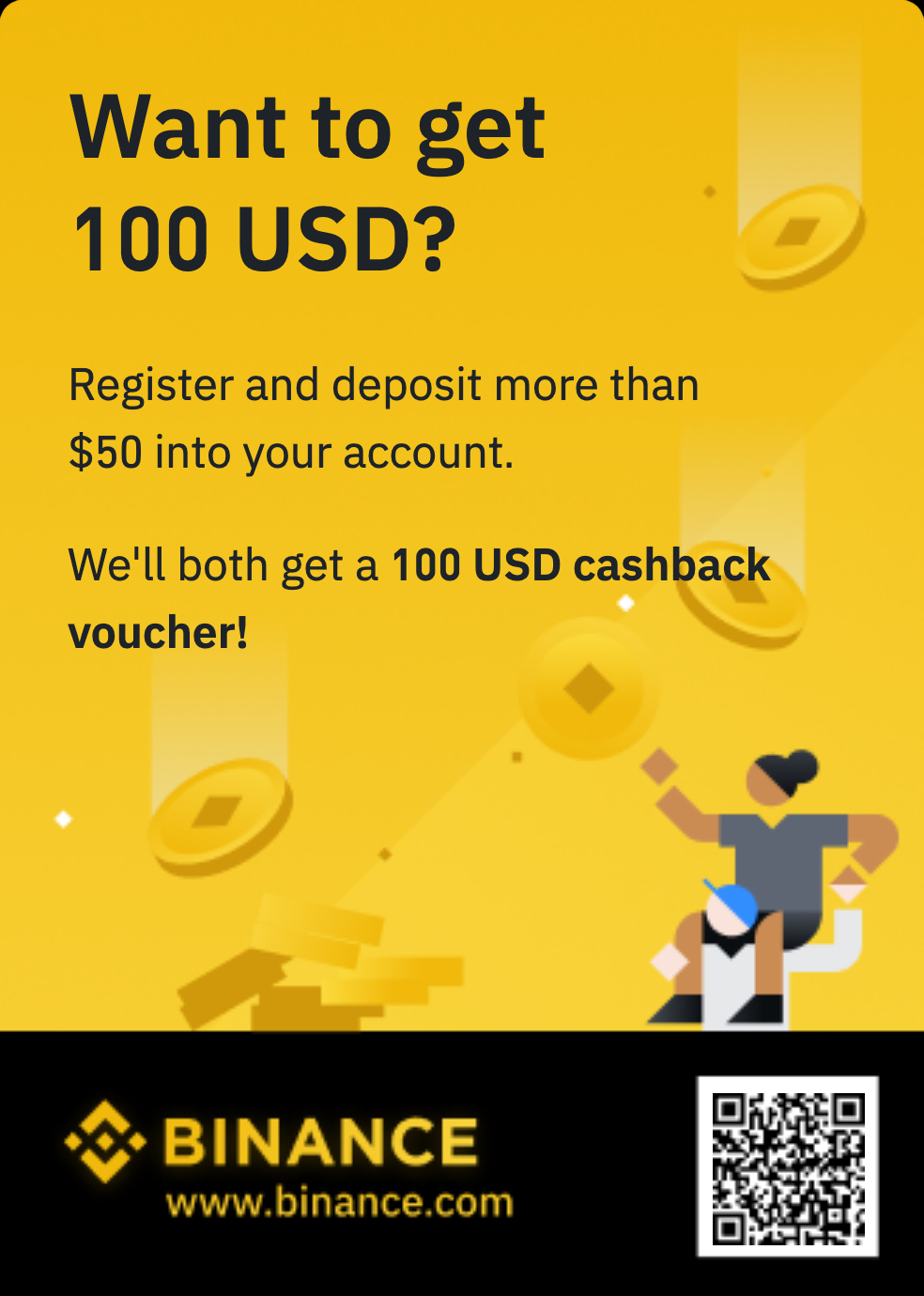Vivaldi 7.5 is out with colorful tab stacks, improved tab menu, and more

When you purchase through links on our site, we may earn an affiliate commission. Here’s how it works. Taras Buria Neowin @TarasBuria · Jul 3, 2025 04:26 EDT Vivaldi Technologies has released a new feature update for the Vivaldi browser. Version 7.5 is now available with some much-requested features by the community, privacy improvements, bug fixes, and other changes. The release is not the biggest one, but it still packs useful changes, such as colorful tab stacks, a reworked tab context menu, and multiple improvements under the hood: This update brings both refinement and power. It’s a release shaped by your feedback and driven by our commitment to putting you in full control of your browser. With long-requested colored Tab Stacks, enhanced privacy through DNS over HTTPS, and a host of meaningful improvements across the board, it’s about delivering the thoughtful upgrades that make a real difference in how you browse every day. Vivaldi now supports colorful Tab Stacks. This feature groups related tabs and helps you keep everything well-organized. Now, besides giving your stacks names, you can assign colors, which makes it easier to find the stack you need. Developers also added a new dialog: right-click a stack, click "Edit Stack," and give it a new name or choose a color. The browser also received a cleaner and better-organized tab context menu. Vivaldi says the new version is more intuitive and easier to use. Another important change is the ability to define a custom DNS provider with support for DNS over HTTPS. Finally, here are some of the under-the-hood improvements in Vivaldi 7.5: Address Bar: Fixed focus weirdness, suggestion hiccups, and dropdown quirks Ad Blocker: Now supports badfilter, strict3p, and strict1p rules Bookmarks & Notes: Better drag-and-drop, with clearer visual feedback Mail & Calendar: Smarter threading, invite handling, and polish throughout Dashboard & Widgets: Layout tweaks, transparency improvements, drag-and-drop goodness Quick Commands: Now shows synced tabs and handles errors more gracefully Settings: UI improvements across the board, from DNS input to workspace rules visibility You can find the complete changelog for Vivaldi 7.5 in a blog post on the official website. If you want to try this highly customizable browser, download it using this link.