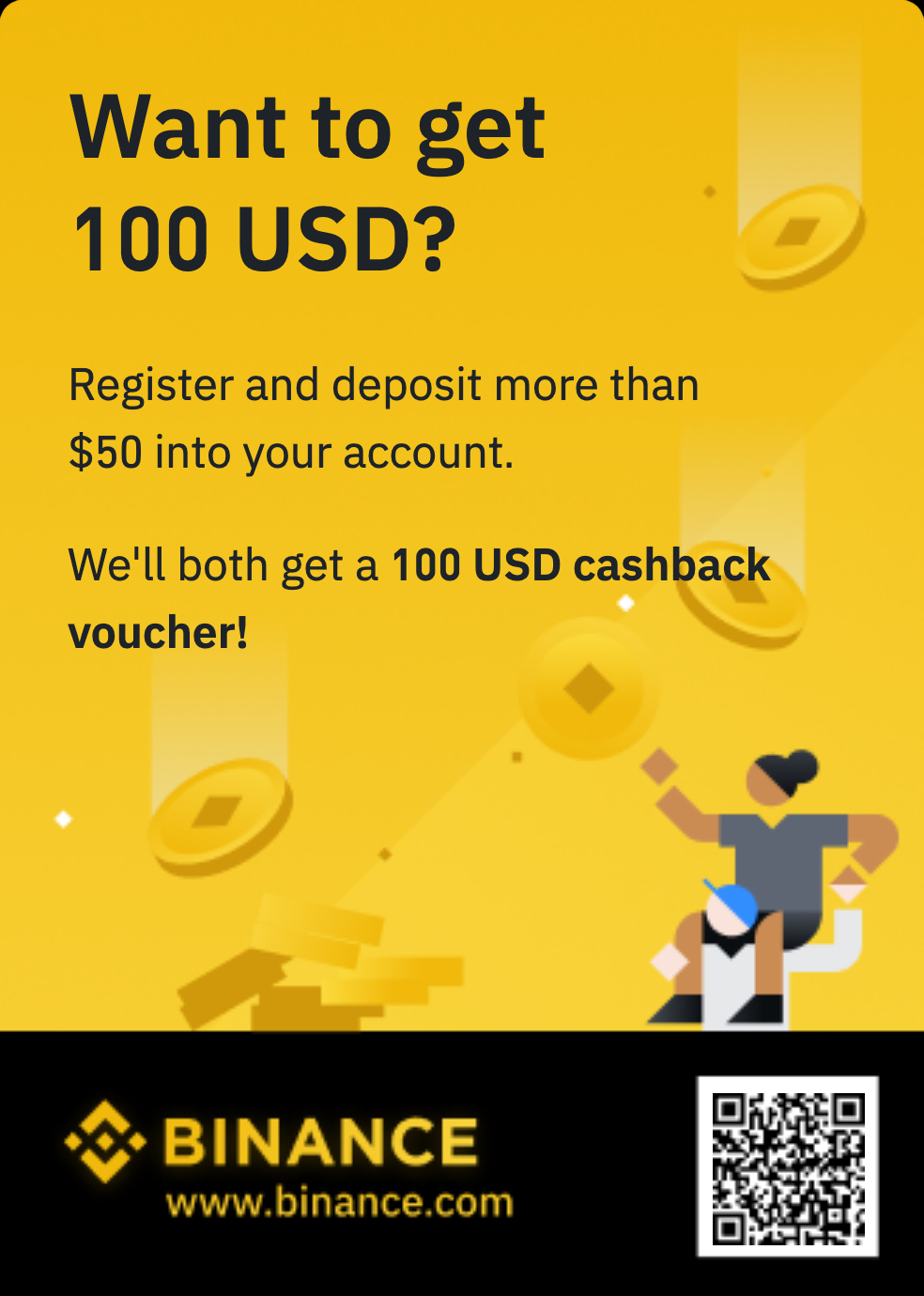Vivaldi 7.5.3735.41

Software When you purchase through links on our site, we may earn an affiliate commission. Here’s how it works. Razvan Serea News Reporter Neowin · Jul 3, 2025 04:08 EDT Vivaldi is a cross-platform web browser built for – and with – the web. A browser based on the Blink engine (same in Chrome and Chromium) that is fast, but also a browser that is rich in functionality, highly flexible and puts the user first. A browser that is made for you. Vivaldi is produced with love by a founding team of browser pioneers, including former CEO Jon Stephenson von Tetzchner, who co-founded and led Opera Software. Vivaldi’s interface is very customizable. Vivaldi combines simplicity and fashion to create a basic, highly customizable interface that provides everything a internet user could need. The browser allows users to customize the appearance of UI elements such as background color, overall theme, address bar and tab positioning, and start pages. Vivaldi features the ability to "stack" and "tile" tabs, annotate web pages, add notes to bookmarks and much more. Vivaldi 7.5 release highlights: New Features Colored Tab Stacks: Tab stacks now show a colored outline for better visibility. Edit Tab Stack Dialog: A new UI to manage tab stacks more easily. New Default Tab Layout: Redesigned layout for better usability. DNS over HTTPS: Added setting for secure DNS (DoH) browsing. Tabs & Workspaces Numerous bug fixes for vertical tabs, pinned tabs, and tab layout issues. Improved tab behavior and stack UI, especially when renaming or reordering. Workspaces get better UI and logic for renaming, drag-and-drop, and help integration. Settings & Toolbars Toolbar and UI editor improvements (some issues fixed like flickering and misplaced buttons). Moved profile settings to a more logical place under General. Resetting toolbars now properly resets the tab bar too. Panels & Dashboards Web panels now retain history. Widgets on the Dashboard now support better drag-and-drop and are more polished visually. Currency widget bugs fixed (including old values showing). Bookmarks & Notes Fixed flickering, drag indicators, and UI glitches in bookmarks bar. Notes manager bugs resolved (auto-selection, import corruption). Quick Commands & Search Can now search synced tabs via Quick Commands. Fixes for missing rename dialogs and errors on exit. Address Bar & Speed Dial Better autocomplete, suggestion logic, and behavior when switching tabs. UI enhancements for Speed Dial navigation and paste actions. Mail, Calendar & Feeds Mail: Improved threading, account handling, OAuth login behavior, and context menus. Calendar: Improved handling of invites and email casing issues. Feeds: Feeds-only setups now have improved settings access. Security & Media Updated Chromium to 138.0.7204.143, which includes a fix for a major V8 vulnerability (CVE‑2025‑6554). Improved media compatibility (e.g., Netflix now works again). Some auto-update improvements for Windows (WOW64 to x64/ARM64 migration). Other Fixes Downloading multiple files now works. “Find in Page” tool more reliable UI zoom and dialog handling improved. Fixed issues with WebHID, WebUSB, and PWAs. Vivaldi 7.5.3735.44 release notes: The following improvements were made since the initial 7.5 stable release [Dashboard] Widgets get lost after clearing Browser Data (VB-118178) [Menus][Tabs] The tab bar context menu is no longer accessible (VB-118155) Download: Vivaldi 64-bit | 125.0 MB (Freeware) Download: Vivaldi 32-bit | ARM64 View: Vivaldi Home Page | Screenshot | Release Notes Get alerted to all of our Software updates on Twitter at @NeowinSoftware